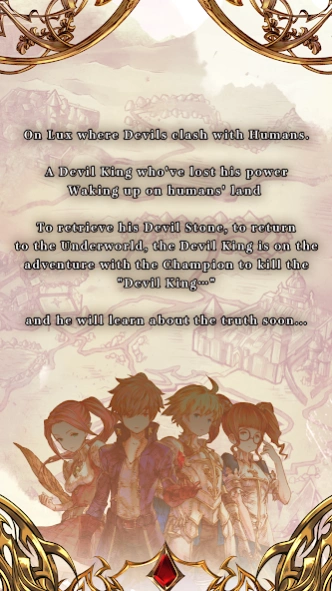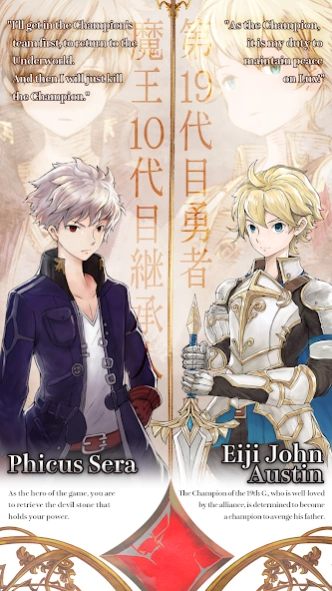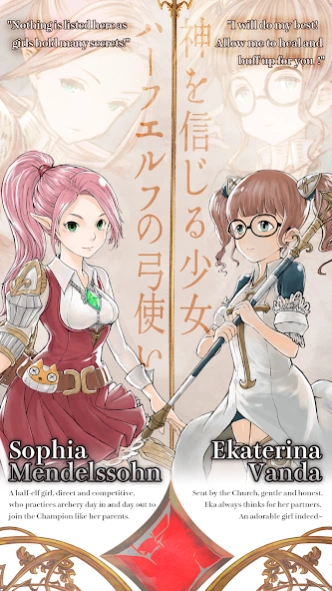Devil Stone 1.6.1
Paid Version
Publisher Description
Devil Stone - The Trial of the Successor
Devil Stone is an RPG which can be played offline without extra charge. The story is about Phicus Sera, the successor to the throne of the Underworld of the tenth generation, being sent to human territories after being deprived of his power by the old Devil King.
To find the fragments of Devil Stone, scattered all over the continent, regain power, and succeed the throne in the Underworld, Phicus encountered Eiji John Austin, the Champion of the 19th generation, and joined Eiji’s team to adventure into the Underworld.
On the journey to adventure with the Devil King and the Champion, the conspiracy hidden is disclosed little by little. Everyone in the team has changed as well. On Lux Continent, the Champion fights against the Devil King, and the story is going in an unforeseeable direction.
Whenever the Underworld Crusade Team reaches a new location, different events and missions will be triggered. In quests, you will bump into all kinds of monsters!
About Devil Stone
Devil Stone is a paid app for Android published in the Adventure & Roleplay list of apps, part of Games & Entertainment.
The company that develops Devil Stone is Simplist Limited. The latest version released by its developer is 1.6.1.
To install Devil Stone on your Android device, just click the green Continue To App button above to start the installation process. The app is listed on our website since 2021-01-20 and was downloaded 6 times. We have already checked if the download link is safe, however for your own protection we recommend that you scan the downloaded app with your antivirus. Your antivirus may detect the Devil Stone as malware as malware if the download link to com.Simplist.DevilStone is broken.
How to install Devil Stone on your Android device:
- Click on the Continue To App button on our website. This will redirect you to Google Play.
- Once the Devil Stone is shown in the Google Play listing of your Android device, you can start its download and installation. Tap on the Install button located below the search bar and to the right of the app icon.
- A pop-up window with the permissions required by Devil Stone will be shown. Click on Accept to continue the process.
- Devil Stone will be downloaded onto your device, displaying a progress. Once the download completes, the installation will start and you'll get a notification after the installation is finished.